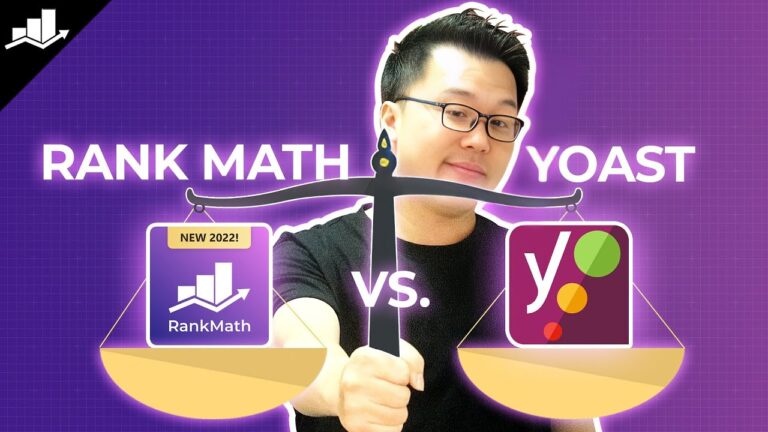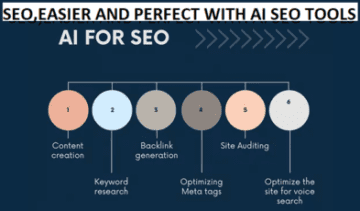Upscale Image AI: Supercharge Your Photos with AI!
Upscale Image AI utilizes advanced algorithms to enhance image resolution without losing quality. This technology transforms low-resolution images into high-definition visuals efficiently.
Table of Contents
Upscaling images has become a necessity in the digital age, where visuals play a crucial role in communication, marketing, and content creation. High-quality images can significantly impact user engagement, making it imperative for businesses and content creators to leverage the power of Upscale Image AI.
This tool not only improves the aesthetic appeal of images but also supports various formats, making it versatile for different uses. By employing artificial intelligence, it analyzes the image’s pixels and intelligently fills in the gaps, resulting in a sharper, clearer image. Whether for professional or personal use, Upscale Image AI offers a quick and effective solution to enhance visual content, ensuring it stands out in a crowded digital landscape.
Introduction To Image Upscaling
Introduction to Image Upscaling is a cutting-edge process. It transforms low-resolution images into higher-quality versions. This tech finds use in various fields, from enhancing old photos to improving video game textures.
What Is Image Upscaling?
Image upscaling refers to the process of increasing the resolution of an image. This means making the picture larger without losing clarity. Upscaling adds more pixels to a picture, which fills in the gaps and makes the image appear clearer and more detailed.
The Role Of AI in Modern Photo Enhancement
Artificial Intelligence (AI) plays a crucial role in modern photo enhancement. AI algorithms analyze and understand images at a pixel level. They predict and add details to upscaled images. This results in high-quality photos that maintain the original’s intent and character.
AI-driven upscaling tools offer several benefits:
- Clarity: They increase image resolution while preserving detail.
- Speed: These tools work faster than manual editing.
- Accessibility: They make high-quality imaging available to all.
How Upscale Image AI Works
Imagine having blurry photos turn crystal clear. Upscale Image AI makes this possible. It enhances images with smart technology. Let’s dive into how it works.
The Science Behind AI Image Enhancement
Upscale Image AI relies on complex algorithms. These are driven by artificial intelligence. It analyzes image data meticulously. The AI detects patterns, textures, and noise. It predicts how the image should look in higher quality. This process is called upscaling.
- Machine Learning: AI studies countless images. It learns from them.
- Data Patterns: The AI recognizes common image features. Faces and objects are examples.
- Pixel Enhancement: AI adds pixels to increase resolution. Images become sharper.
Algorithms And Techniques
Various algorithms power Upscale Image AI. Each serves a unique purpose. Here are a few techniques:
| Algorithm | Function |
|---|---|
| Super-Resolution Convolutional Neural Network (SRCNN) | Improves image resolution |
| Generative Adversarial Network (GAN) | Generates photo-realistic images |
| Deep Convolutional Networks | Reduces noise and sharpens details |
Each technique refines images in its own way. SRCNN adds detail to low-res images. GAN creates realistic textures. Deep Convolutional Networks clarify and define.
Benefits Of Using Upscale Image Ai
Upscale Image AI technology is transforming image enhancement. High-resolution images are crucial for visual clarity. They impact website aesthetics and user engagement. Upscale Image AI offers powerful solutions for improving image quality. It also breathes new life into old photos. Let’s explore the remarkable benefits of this technology.
Improving Image Quality
- Enhances details: AI algorithms analyze and fill in missing textures.
- Reduces blur: Sharpens edges for clearer images.
- Adjusts noise: Diminishes graininess, especially in low-light photos.
- Upscales resolution: Increases pixel count for higher quality.
These enhancements are vital for professionals and hobbyists alike. They ensure images are crisp and vibrant. High-quality images can lead to better audience reception.
Reviving Old Photos
- Restores faded colors: AI revives the original vibrancy of photographs.
- Repairs damage: Fixes scratches and tears digitally.
- Modernizes vintage: Converts old photos to high-resolution.
Old family albums and historical archives benefit from AI upscaling. Memories become clear and enduring. This technology is a bridge connecting past visuals to the present’s digital standards.

Credit: www.cined.com
Key Features Of Top Upscale Image Ai Tools
Today’s digital world demands high-quality images.
Top Upscale Image AI Tools enhance photos beautifully.
Let’s explore their key features.
Resolution Enhancement
Sharper images make better impressions.
These tools turn blurry to crisp.
- Enlarge photos without losing quality.
- Boost details in every pixel.
- Make old photos look new.
Noise Reduction Capabilities
Clean images stand out.
AI reduces unwanted fuzziness.
- Remove grain and artifacts.
- Preserve details and ditch noise.
- Enjoy smooth textures in images.
Comparing AI Image Upscalers
AI Image Upscalers have transformed image enhancement. High-quality visuals are crucial for businesses, designers, and photographers. AI upscaling tools make images sharper and clearer. Let’s compare the options available.
Free Vs. Paid Tools
Free AI upscale offers basic upscaling features. Users can test AI capabilities without spending money. These tools often have limitations, like watermarks or size restrictions.
Paid AI upscale provides advanced features. They support higher resolutions, batch processing, and no watermarks. Professional users find paid tools more reliable and efficient.
Desktop Vs. Online Solutions
Desktop AI upscalers require software installation. They work offline, offering privacy and control. High-end desktop applications support large file sizes and batch processing.
Online AI upscals are accessible through web browsers. They are convenient and user-friendly. Users can upscale images from any device with internet access.
| Feature | Desktop Upscaler | Online Upscaler |
|---|---|---|
| Installation | Required | Not required |
| Internet | Not needed | Needed |
| Privacy | High | Varies |
| Batch processing | Supported | Limited |
- Free tools may include ads.
- Paid versions often offer customer support.
- Choose based on need.
- Consider privacy requirements.
- Assess the value of features offered.
Step-by-step Guide To Enhancing Photos
Ready to transform your photos with AI? Our step-by-step guide makes enhancing images simple. Whether you’re a professional or a hobbyist, learn how AI can take your photos to the next level.
Selecting The Right Tool
Choosing an AI tool is crucial for photo enhancement. Look for user-friendly interfaces and high-quality results. Ensure the tool supports various image formats and offers different resolution options. Consider tools with batch processing to save time.
- User interface: Easy to navigate.
- Image quality: Non-destructive enhancement.
- Format support: Accepts JPG, PNG, and more.
- Resolution: Offers multiple choices.
- Batch processing: Enhances multiple photos quickly.
Preparing Your Images
Before using an AI tool, prepare your images. Check their format and size. Back up original photos. Crop or remove unwanted parts. This ensures the best outcome from the AI enhancement process.
- Check format: Confirm your image is in a supported format.
- Inspect size: Verify the image size meets the tool’s requirements.
- Backup: Always keep an original copy.
- Edit: Crop or adjust your image as needed before enhancement.
Real-world Applications Of Image Upscaling
Real-world Applications of Image Upscaling transform how we view and interact with digital images. Advanced algorithms enhance picture clarity and detail. This improvement is vital in various fields.
Restoring Historical Photographs
Image upscaling breathes new life into old photos. Aging pictures lose quality over time. Upscaling can reverse this effect.
- Archives utilize AI to preserve visual history.
- Museums display sharper historical images.
- Families reconnect with enhanced ancestral photos.
Restored images educate and inspire future generations.
Enhancing Surveillance Imagery
Sharper images aid in security and law enforcement. Upscaling is crucial here.
- Security footage becomes clearer for investigation.
- Facial recognition improves with high-resolution images.
- Public safety enhanceed as details become visible.
Image upscaling ensures reliable visual evidence for safer communities.

Credit: midlibrary.io
The Future Of Image Enhancement
Imagine crystal-clear photos every time. That’s where image enhancement is headed. With AI, blurry and low-res images transform into high-quality visuals. This tech is not just changing the game; it’s redefining it.
Emerging Technologies
Upscale Image AI is a game-changer in visual media. It turns old, pixelated photos into sharp, detailed images. Users can restore cherished memories with a click. Artists can refine their work with precision. This tech is making waves across various industries.
- Photo restoration becomes a breeze
- Artists gain a new tool for creativity
- Businesses enhance product images effortlessly
The Role Of Machine Learning
Machine Learning is at the heart of Upscale Image AI. It learns from thousands of images. Then, it predicts how to fill in the missing details. The result? Photos that look like they were taken with high-end cameras. This smart tech keeps getting better with time.
| Before Machine Learning | After Machine Learning |
|---|---|
| Images remain blurry | Photos are sharp and clear |
| Manual editing is time-consuming | AI enhances images quickly |
| Details are often lost | Details are preserved or recreated |
Challenges And Limitations
Exploring the world of Upscale Image AI reveals bright prospects. Yet, it faces challenges and limitations. This section dives into these hurdles, focusing on quality and ethics.
Quality Constraints
Upscale Image AI aims to enhance photo quality. But, it encounters limits. These limits affect how well it can improve images. Let’s look at some key points:
- Resolution limits: The original image’s resolution caps the quality. A low-res picture might not upscale well.
- Detail loss: Sometimes, enhancing an image leads to lost details. This makes the picture less clear.
- Artifacts: Upscaling can introduce unwanted effects. These effects can make images look unnatural.
Ethical Considerations
Ethics play a big role in Upscale Image AI. Here are important ethical points:
- Consent: Always get permission before upscaling someone’s photo.
- Accuracy: Ensure upscaling does not distort the truth of an image.
- Privacy: Respect privacy. Be careful with personal photos.
Quality and ethics guide Upscale Image AI’s path. They ensure it helps more than harms.
User Experience With Upscale Image Ai
Imagine turning old photos into sharp, clear images. Upscale Image AI does just that. It breathes new life into pictures. Users from all around have tried it. Their stories tell of its impact.
Success Stories
- Artists enhance their digital art.
- Photographers revive classic shots.
- Businesses upgrade their product images.
Feedback And Reviews
| User | Rating | Comments |
|---|---|---|
| Emily R. | 5/5 | Love the clarity! |
| Mark P. | 4/5 | Quick and easy. |
| Jane D. | 5/5 | Old photos look new! |
Diy Tips For Better Results
DIY Tips for Better Results offers a way to enhance image quality using Upscale Image AI. These tips help you get clearer, sharper images easily.
Optimizing Images Before Upscaling
Start with the best version of your image. A clear, high-quality original leads to better-upscaled results. Follow these steps:
- Crop unnecessary parts.
- Adjust brightness and contrast for better clarity.
- Remove noise to reduce grainy textures.
These steps make your image ready for upscaling. They ensure the AI works on the best possible version.
Fine-tuning Settings
Upscale Image AI tools offer settings to adjust. Fine-tuning these settings leads to tailored results. Consider:
| Setting | Effect |
|---|---|
| Resolution | Higher resolution increases detail. |
| Sharpness | Adjusts edge clarity. |
| Color | Enhances vibrancy and balance. |
Test different settings. Find what works best for your image. This approach ensures personalized, high-quality results.
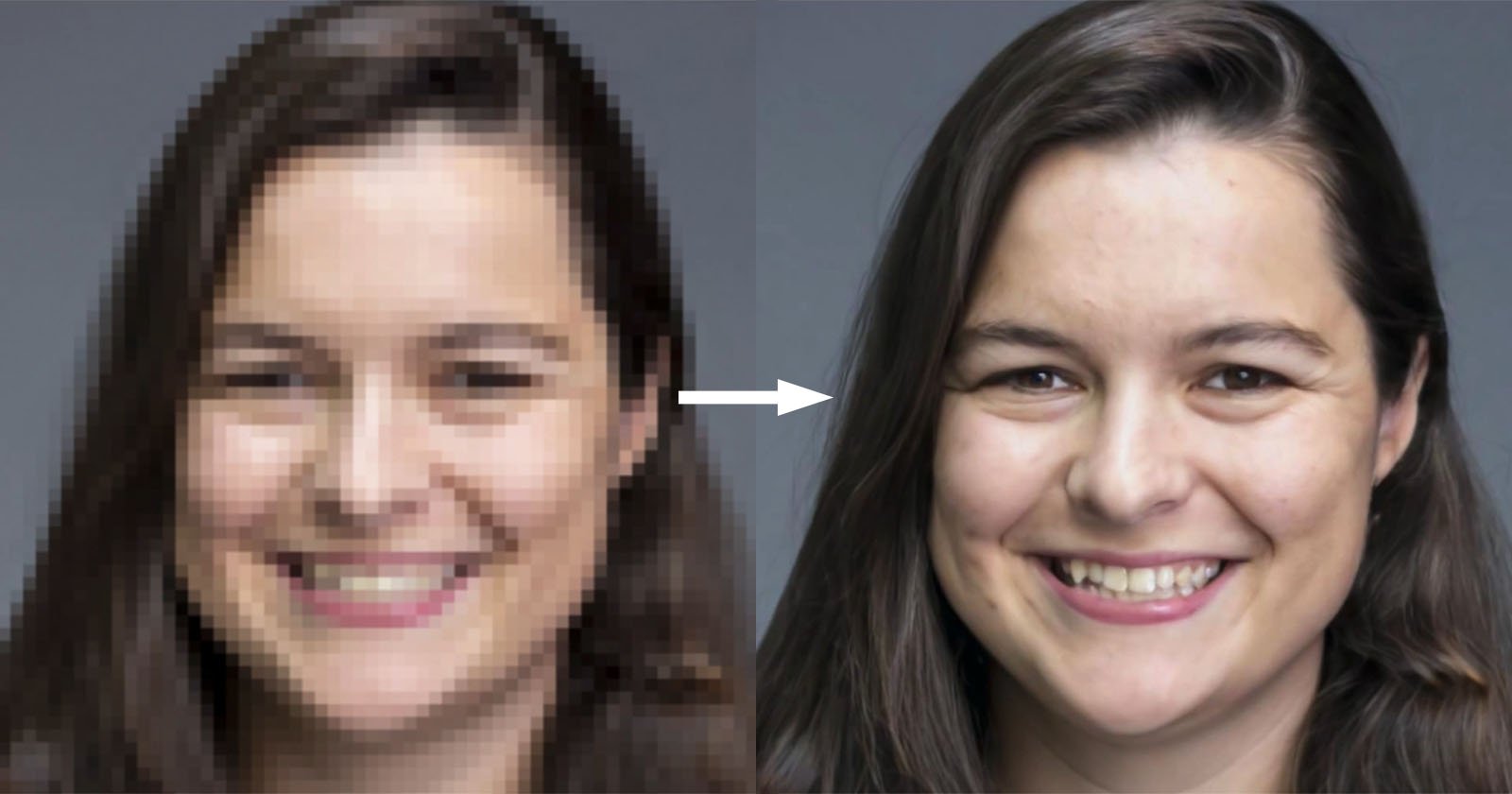
Credit: petapixel.com
Protecting Your Rights And Privacy
Protecting Your Rights and Privacy is crucial with Upscale Image AI. We use powerful tools to improve images. But, we must keep your data safe and respect copyrights.
Data Security
Keeping your data secure is our top priority. We use strong methods to protect it. Your images are safe with us. We ensure:
- Encryption: We scramble your data. Only authorized people can see it.
- Access Control: Only a few trusted staff can access your data.
- Regular Updates: Our systems stay strong against hackers.
Intellectual Property Concerns
Respecting copyrights is important. We follow these rules:
- Permission: We use images only if we have rights.
- Credit: We give credit to image creators.
- Legal Use: We make sure using images is legal.
Integrating Upscale Image Ai Into Workflows
Integrating Upscale Image AI into Workflows revolutionizes image quality and efficiency. It brings crisp details to visuals. Professionals can now enhance images effortlessly. This integration streamlines tasks and saves time.
For Photographers
Photographers strive for high-resolution images. Upscale Image AI is a game-changer. It enables the transformation of snapshots into gallery-quality prints. This integration into a photographer’s workflow yields several benefits:
- Time-saving: Quick photo enhancements.
- Detail preservation: Maintains photo integrity.
- Batch processing: Upscales multiple photos at once.
Photographers can focus on capturing moments. AI handles the rest.
For Designers
Designers rely on sharp images for compelling visuals. With Upscale Image AI, designers can:
- Boldly upscale low-res assets.
- Seamlessly integrate high-quality images into designs.
- Improve project turnaround times.
This AI tool empowers designers. They create stunning visuals without compromise.
Cost Analysis Of Image Upscaling Solutions
In the world of digital images, quality is key. Yet, high-quality images often come with high costs. This section dives into the Cost Analysis of Image Upscaling Solutions. We’ll explore different pricing models and what they mean for users.
Subscription Models
Many image upscaling services use subscription models. This means users pay a regular fee. Benefits include continuous access and updates. Yet, costs can add up over time. Let’s break down these models:
- Monthly subscriptions: Pay each month. Great for short-term projects.
- Annual subscriptions: Pay once a year. Costs less per month than monthly plans.
Subscription models often offer different tiers. Higher tiers provide more features and higher limits on image upscaling.
One-time Purchase Options
Some services allow a one-time purchase. This is good for those who upscale images less often. Users pay once and get lifetime access. Here’s what to expect:
- Single software purchase: Pay once, use forever. No recurring fees.
- Limited updates: Some one-time purchases include free updates for a limited time.
This option can be more cost-effective in the long run. Yet, it may lack the ongoing updates and support found in subscription services.
Choosing the right image upscaling solution depends on your needs and budget. Consider how often you’ll use the service and what features are most important to you.
Conclusion: The Impact Of AI On Photography
The evolution of AI has transformed photography. Let’s explore this impact.
Summarizing Key Points
- Enhanced images: AI algorithms improve photo quality.
- Time-saving: AI automates tedious editing tasks.
- Creative possibilities: New AI tools unlock artistic potential.
- Accessibility: AI makes professional editing easy for all.
Looking Ahead
AI technology will keep advancing. Photography will evolve with it.
| Future Trends | Expected Impact |
|---|---|
| Real-time editing | Instant photo enhancement |
| Learning algorithms | Better user experiences |
| 3D modeling | More depth in images |
Frequently Asked Questions
Is There A Free Ai Upscaler?
Yes, several AI upscalers are available for free online, such as Deep Image and Icons8 Smart Upscaler. These tools can enhance image resolution without losing quality.
How To Upscale An Image In AI?
To upscale an image in AI, select the image, then choose ‘Object’ from the menu, click ‘Rasterize’, set the resolution, and apply ‘Image Trace’.
Can I Use Dall-e To Upscale Image?
Yes, DALL-E can upscale images effectively, enhancing their resolution and clarity using advanced AI algorithms.
Can Chatgpt Upscale Images?
ChatGPT cannot upscale images as it specializes in text-based responses and lacks image processing capabilities.
What Is Upscale Image Ai?
Upscale Image AI refers to artificial intelligence technology designed to enhance the resolution and quality of digital images without losing detail or introducing distortion.
How Does AI Image Upscaling Work?
AI image upscaling works by using machine learning algorithms to predict and add pixel data, increasing an image’s resolution while maintaining or improving its clarity.
Can Ai Upscale Any Image?
AI can upscale most images, but results vary based on the original quality, resolution, and the AI algorithm’s capabilities.
What Are The Benefits Of Ai Image Upscaling?
The benefits include improved image quality, higher resolution for printing or display, and restoration of old or low-quality photos.
Conclusion
Embracing AI for image upscale transforms your visual content game. It sharpens details and enhances quality, giving your graphics a professional edge. With AI, elevate your images effortlessly and stay ahead in the digital arena. Start leveraging this innovative tool and witness the remarkable difference it makes.
Upgrade your visuals with AI today.